4. Detailed Report
This test report displays individual test results for all products regarding DDS interoperability. By default, it only shows test suites containing tests with errors. For each test, the report includes detailed information about the test case. If the test has failed, it also shows the observed error and the corresponding program output.
To display all test suites, click on Advanced Filter / Suites /
Empty hidden. As shown in the image:
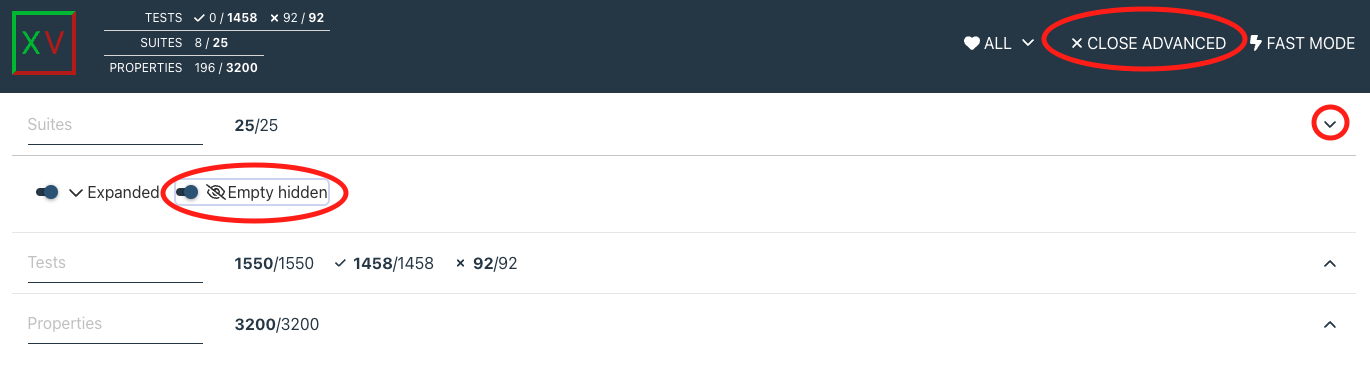
The name of the test suite contains two product names separated by 3 dashes. It represents the product used as a Publisher (on the left) and the product used as a Subscriber (on the right):
<publisher_product_name>---<subscriber_product_name>
By default, in case of an error in a test case, the Shape Application output is shown
as raw HTML code. You can enable a pretty print of that text by clicking the
</>raw button. However, you may want to enable this option for all test output
by clicking the option </>raw in Advanced Filter / Tests / All row.
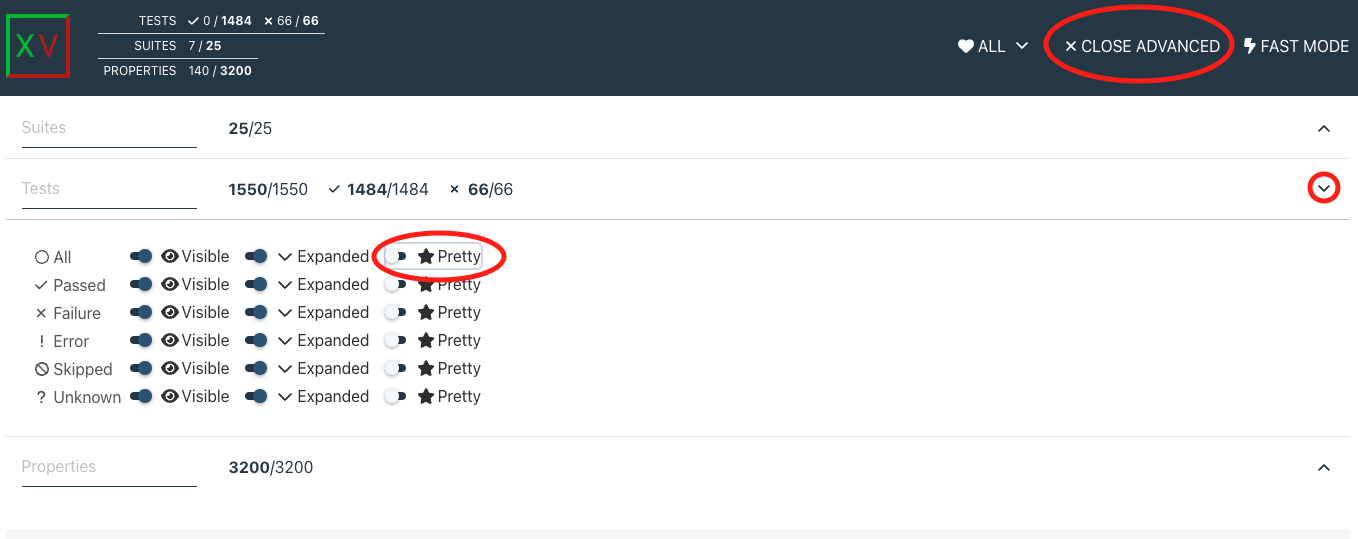
The following section is the HTML report that you can interact with: